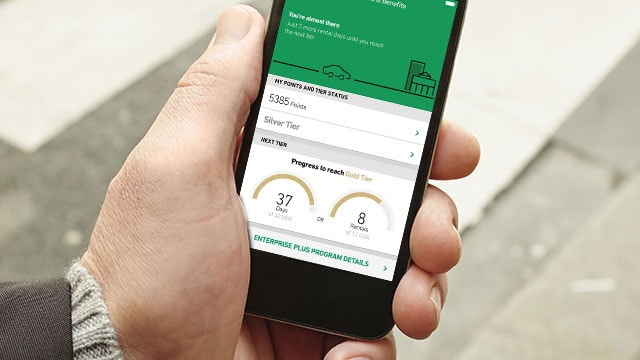How Can I Find My Enterprise Plus Number?
To obtain your Enterprise Plus number, you can simply log in to your account using your email address and password on enterprise.com. Your Enterprise Plus number will appear underneath your name once you click on 'My Account'.
You can also login to the Enterprise Rent-A-Car Mobile App. You will find your Enterprise Plus number on the “My Rewards & Benefits” page. Follow these simple steps:
- Step 1: Open the Enterprise app and sign-in to your account. Once signed in, click on the menu icon in the upper left-hand corner.
- Step 2: Click on “My Profile.”
- Step 3: Find your Member Number within the Member Details screen.
If you have not created a password and do not know your member number, you can call Enterprise Plus Member Services at 1 (866) 540-6222, seven days a week, from 8:00 am - 8:00 pm EST, to have your member number emailed to you at the email address that is associated with your profile.
If you already have a reservation, you can obtain your Enterprise Plus number from the Enterprise location when you pick up your rental.